WebPDA protocol specification
Table of ContentsIntroduction
The WebPDA (WebSocket-based Process Data Access) protocol enables two-way real-time data communication between WebSocket client and server.
In WebPDA, each real-time data channel is called a Process Variable (PV). A PV represents a variable from the data source, which is usually related to a process. For example, temperature, stock price, blood pressure, CPU and memory usage etc,. Each PV is identified by its name, so each PV should have a unique name on the same server.
How it works
A typical communication sequence has been shown as below. WebPDA server sits in the middle to bridge the communication between data source and clients. The way for the WebPDA server to talk the data source is not specified. For example, it may directly read the CPU and memory usage of the server, or connect to a database or control system.
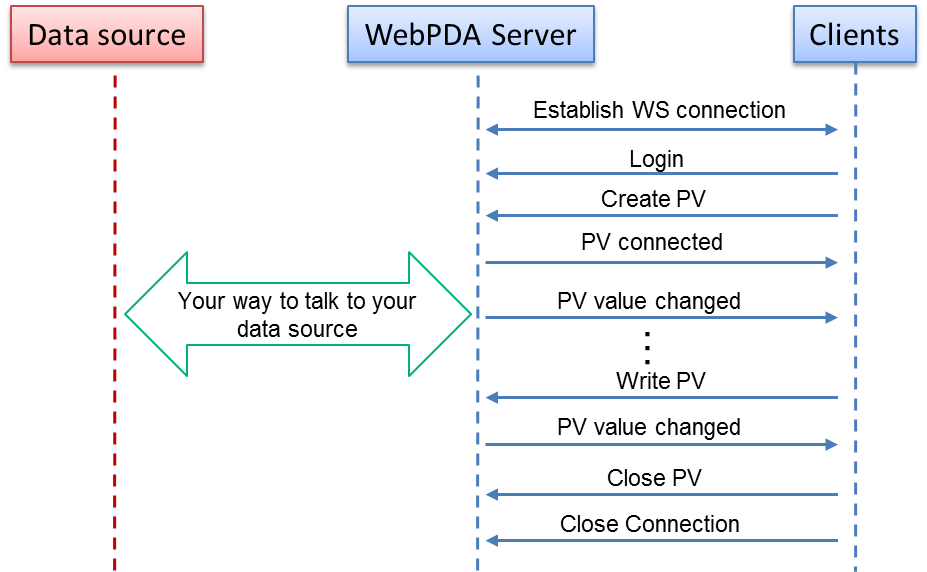
WebPDA communication sequence
The protocol
The protocol is built on WebSocket. The sub-protocol name is
org.webpda
. It uses JSON format text message for all communications except for
PV's value message, which uses binary format so it can keep the
float precision with the least space (It may change to use text
message later when WebSocket compression is widely adopted).
In this specification, the message which is sent from client to server is called Client Command, such as login, create PV, close PV etc. It is called command because the server usually needs to execute an action upon receiving the command. The message which is sent from server to client is called Server Message.
Each client has a unique session on server and the session is isolated from others.
Back to TopPV Connection Reuse
If there are multiple PVs which have same name and creating parameters, they will share the same connection to server, so the server don't need to transfer the same data multiple times. Actually, the server has no idea on how many PVs with the same name and parameters on client side.
Pings and Pongs
There are regular Pings and Pongs messages between server and client. The default interval is 10 second. This can help to keep the WebSocket connection alive because some routers/switches may close the TCP connection if there is no activity more than 30 seconds. This can also help to detect if the client is still alive. If no pong messages are received from client for 12 (the default retry times) consecutive ping messages, which is 120 seconds, the server will close connection to the client.
Intermittent Connection Recovery
To bumplessly recover the connection when there is intermittent disconnection (less than 120 seconds by default), server side has a queue buffer for each client. The default buffer size is 100K, but it can be changed with SetServerBufferSize Command. The maximum allowed number of messages of the queue buffer is 10240 regardless buffer size.
Client Commands
Client command is the message sent from client to server. For each
client command, it has a
commandName
property so the server can identify it. For the commands that should
be protected from authorization, it has an authorization key that
can be used for the authorization configuration. A command can only
be executed by users who have been configured to own the
authorization key. The details of each command is described below.
Login Command
- Purpose:
- Perform authentication. Server will perform the authentication upon receiving this command. If login succeeds, server will send back an Info Message: "<username> successfully logged in!". Otherwise, client will receive an Error Message: "Login Failed".
- JSON Format:
-
{ "commandName" : "Login", "username" : "<the user name>", "password" : "<the password>" }
Logout Command
- Purpose:
- Logout current user.
- JSON Format:
-
{ "commandName" : "Logout"}
CreatePV Command
- Purpose:
- Create a PV and connected to it.
- JSON Format:
-
{ "commandName" : "CreatePV", "id" : <unique_number_id>, "pvName" : "<name of the PV>", "parameters" : <PV specific parameters> }idis a unique number that identifies this PV on this client. PV specific parameters is a JSON object that represents the parameters needed to create the PV. For example, below is a command to create a control system PV:{ "commandName" : "CreatePV", "id" : 7, "pvName" : "sim://noise", "parameters" : { "bufferAllValues" : false, "minUpdatePeriodInMs" : 1000 } } - Authorization Key
-
CreatePV
SetPVValue Command
- Purpose:
- Set
- JSON Format:
-
{ "commandName" : "SetPVValue", "id" : <id of the PV> , "value" : <value object> }The value can be any type as long as the server side can accept it. For example, this command will write a number to a control system PV.{ "commandName" : "SetPVValue", "id" : 8, "value" : 123 } - Authorization Key
-
SetPVValue
PausePV Command
- Purpose:
- Pause or resume to receive updates from the PV. Updates during the paused period will be skipped.
- JSON Format:
-
{ "commandName" : "PausePV", "id" : <id of the PV> , "paused" : true|false; }Ifpausedistrue, it will pause the PV updates. If it isfalse, it will resume the updates.
ClosePV Command
- Purpose:
- Close the PV from server.
- JSON Format:
-
{ "commandName" : "ClosePV", "id" : <id of the PV> }
SetServerBufferSize Command
- Purpose:
- Set server side buffer size. The server side buffer is used to temporarily buffer the data to be sent to client when there is temporary disconnection, so the client won't lose any data for temporary disconnection. The connection will be closed by server when the buffer is full. The default buffer size is 100K. The max allowed size is 1M.
- JSON Format:
-
{ "commandName" : "SetServerBufferSize", "size" : <size in bytes> }
Pong Command
- Purpose:
- Tell the server that the client is still alive. The client should only and must send the command upon the receiving of a Ping Message from server.
- JSON Format:
-
{ "commandName" : "Pong", "count" : <the same count number of the ping message> }
Server Messages
Server message is the message sent from server to client.
PVEvent Message
- Purpose:
- Notify the client that an event has occurred on the PV.
- JSON Format:
-
{ "pv" : <PV id>, "e" : "conn"|"error"|"writePermission"|"writeFinished", "d" : <data of the event> }Event type Meaning Data of the event conn connection state of the PV has changed A boolean value. truemeans connected.error Error has occurred on the PV Error message writePermission Write permission of the PV has changed. A boolean value. truemeans the PV is allowed to write from the client.writeFinished Last write operation on the PV has finished. A boolean value. The value is trueif last write was successful.
PVValue Message
- Content:
- New value of the PV. If PV's value is supposed to buffered, it will be all the values during the buffering period.
- Format:
-
PV value message is transferred in binary format. It uses
little-endian for encoding. Below is the general frame format. The
first four bytes is an integer representing type of the value
message type. 0 means it is a single value. 1 means it is buffered
values, so it might have more than one Value Frames.
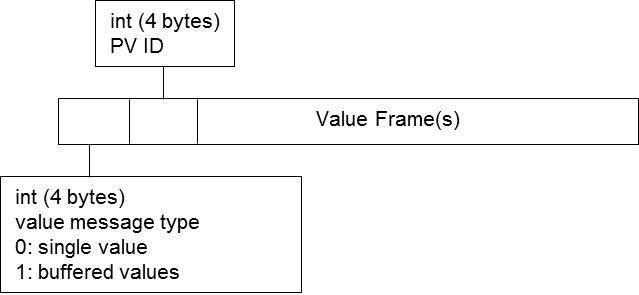
PVValue Message binary format
Each Value Frame represents a PV value. If there are multiple values were buffered, the multiple value frames are simply concatenated. For each value frame, it is a mix of flattened JSON text and binary part. It also has few bytes of paddings after JSON part to ensure the binary part starts at an index of multiple of 8, so the client side can parse it easier.
The mixed JSON and binary format brings us both flexibility and efficiency. The JSON part can be easily extended with new properties and parsed by client side. The binary part could keep the value precision. The JSON part usually holds PV value's properties. For example, for a control system VDouble value, the JSON part may include the time stamp, alarm or display information. The binary part would be an 8-bytes representation of the double value. If some of the PV value's properties did not change in the new value, they will not be transferred again. For example, display limits, units etc,.
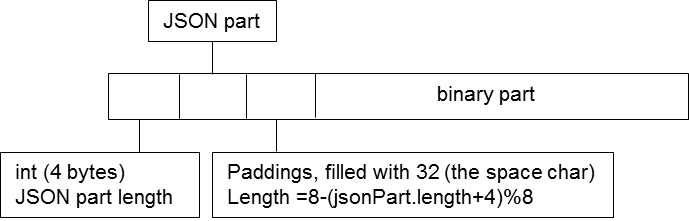
Value Frame
- Value Frame Example: VDouble
-
Below are the Value Frames JSON part examples for a VDouble PV
value. The binary part of a VDouble is the 8-byte representation of
the double value in little-endian. For an array value, it simply
concatenate the double values.
JSON part of the first frame includes all the properties information, such as type, units, precision, alarm high/low limits. For example:
{ "ah" : 4.0, "al" : -4.0, "an" : "LOW", "dh" : 5.0, "dl" : -5.0, "prec" : 3, "sev" : "MINOR", "t" : { "ns" : 398384142, "s" : 1382465704 }, "type" : "VDouble", "units" : "x", "wh" : 3.0, "wl" : -3.0 }JSON part of the afterwards frames only contains changed properties, such as alarm state and timestamp. For example:
{ "an" : "HIHI", "sev" : "MAJOR", "t" : { "ns" : 584795067, "s" : 1382466048 } }
Info Message
- Purpose:
- Notify the client with normal information such as login succeeded, user has logout etc,.
- JSON Format:
-
{ "msg" : "Info", "title" : "<title of the information>", "details" : "<details of the information>" }
Error Message
- Purpose:
- Notify the client with error information from the server. Note that it doesn't include errors on a specific PV, which is transferred by PVEvent Message
- JSON Format:
-
{ "msg" : "Error", "title" : "<title of the error>", "details" : "<details of the error>" }
Ping Message
- Purpose:
- Pings the client regularly to keep the WebSocket connection alive and detect if the client is still alive. The default pinging interval is 10 second.
- JSON Format:
-
{ "msg" : "Error", "Count" : "<a mono increased integer>" }